
Pernum
September 8, 2024
Pernum Pay
September 8, 2024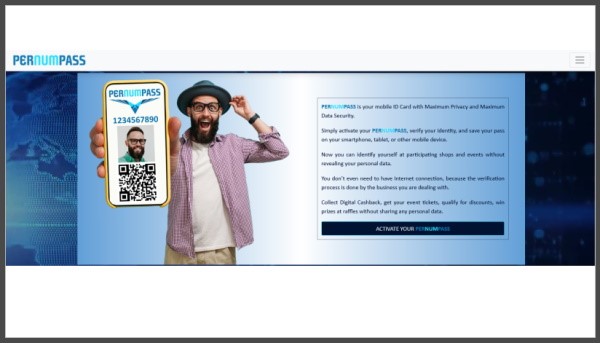
Pernum Pass Verification
A complete guide for your Pernum Pass Verification
PERNUMPASS is your mobile ID Card with Maximum Privacy and Maximum Data Security.
Simply activate your PERNUMPASS, verify your identity, and save your pass on your smartphone, tablet, or other mobile device.
Now you can identify yourself at participating shops and events without revealing your personal data.
You don’t even need to have Internet connection, because the verification process is done by the business you are dealing with.
Collect Digital Cashback, get your event tickets, qualify for discounts, win prizes at raffles without sharing any personal data.
When using the PerNum Pass offline, like for collecting Digital Cashback for example, as you see in the image above, you will be able to have it on your mobile or you can have your PerNum Pass printed out, and the business can scan the QR code to verify you, in order to give you Digital Cashback, for example.
You will simply share your PerNum Pass, which shows your PerNum, Profile pic, and includes the QR code; in return, the business simply sees your level of verification via a displayed icon, confirming you are who you are for KYC purposes. Minimal data is shared in every situation and you are always in control.
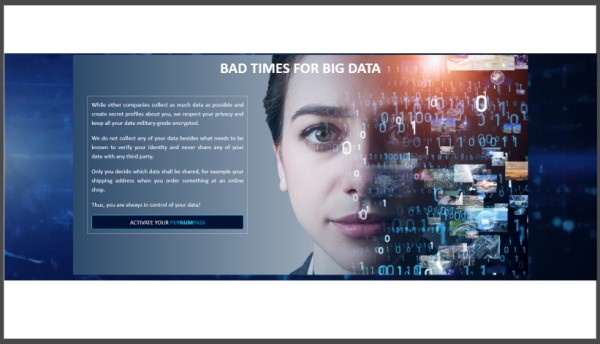
BAD TIMES FOR BIG DATA
While other companies collect as much data as possible and create secret profiles about you, we respect your privacy and keep all your data military-grade encrypted.
We do not collect any of your data besides what needs to be known to verify your identity and never share any of your data with any third party.
Only you decide which data shall be shared, for example your shipping address when you order something at an online shop.
Thus, you are always in control of your data!
With PerNum Pass, the functions will be further streamlined for all membership types, thanks to everyone’s feedback.
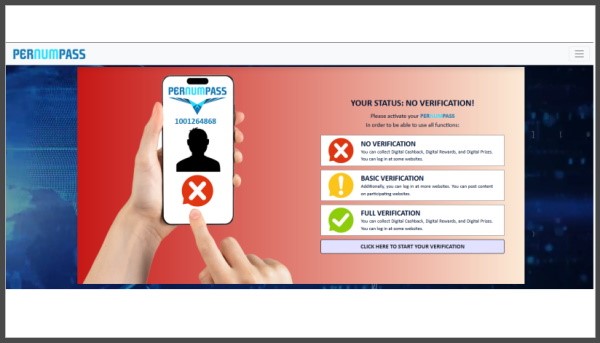
Pernum Pass Verification
When you first log in once it’s available, you will see info depending on your level of verification, for example, as a new member, you’ll see: YOUR STATUS: NO VERIFICATION. Please activate your PerNum Pass in order to be able to use all functions.
Each level comes with it’s own distinctions.
NO VERIFICATION
You can collect Digital Cashback, Digital Rewards, and Digital Prizes.
You can log in at some websites.
BASIC VERIFICATION
Additionally, you can log in at more websites. You can post content on participating websites.
FULL VERIFICATION
Additionally, you can log in at all websites. You can redeem prizes and rewards. You can perform transactions.
When the site opens and you are ready, you would click to start your verification, and the verification process for KYC/AML will also be streamlined.
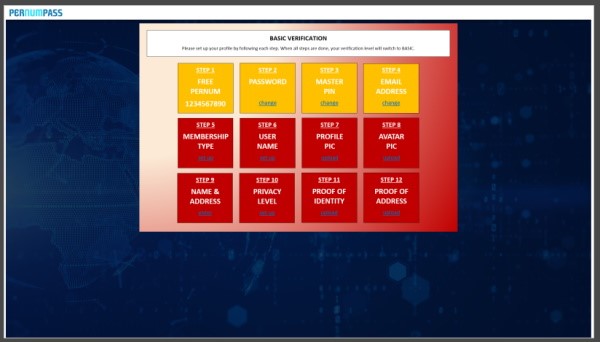
Pernum Pass Basic Verification
You will see the 12 steps for the Basic verification. There are a few new things being added now.
The first 4 steps are yellow to start because you have done them already: you have received your PerNum, you have created a password, you’ve got your Master PIN, and you have your email address. You can, of course, change these details at any time. Plus it is recommended that you do so from time to time, to keep your account as secure as possible! Treat your PerNum Pass as you treat your bank account, because we are seriously entering the financial world, and you want to keep your account secure at all times!
Important!
Step 2 has an additional Security feature which is called (Verifications).
Before proceeding to the next step, Lets see Step 2 in details.

We have been the first to have our whole network SSL secured with the https in our domain urls (beating out Google and other Big Tech companies), and also the first with our 2-factor authentication standard with our Master PIN and One-Time PIN system, which is safer than any other 2-factor authentication system out there, because it does not rely on any third-party technology or device.
Now, we are the first to have the Verificons, with the following features:
BI-DIRECTIONAL, 3-FACTOR AUTHENTICATION
Bi-directional means that we can verify it is the real account holder, and you can verify that we are really the only legitimate website we say we are!
MULTI-CULTURAL, MULTI-LANGUAGE FRIENDLY
It is an image, so no words are required in any language.
UNLIKE MULTI-FACTOR AUTHENTICATION, NO THIRD PARTY DEVICE OR SOFTWARE IS NEEDED
YOU ARE THE ONLY ONE WHO KNOWS THE CORRECT ANSWER TO SECURITY QUESTIONS
SIMULTANEOUSLY CONFIRMS THE WEBSITE IS LEGIT & YOU HAVE LEGIT ACCESS
When the PerNum Pass opens, you will see a box that says “Passwords and Verificons”. You need to click on the blue link “change” and it will open a new box for you.
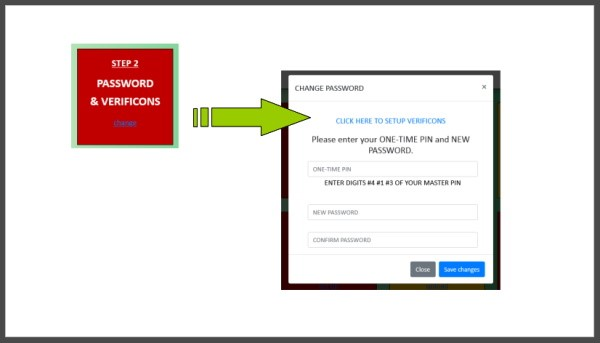
At the top you see “Click here to setup Verificons”, and then you will see this…
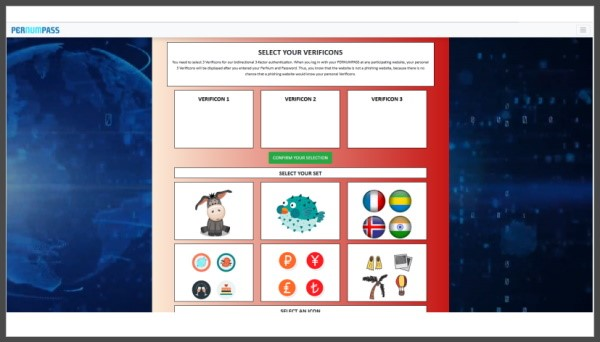
Here it tells you that you need to select 3 Verificons for our bi-directional 3-factor authentication. When you log in with your PERNUMPASS at any participating website, your personal 3 Verificons will be displayed after you entered your PerNum and Password. Thus, you know that the website is not a phishing website before you enter your One-time PIN, because there is no chance that a phishing website would know your personal Verificons.

Here you can see that you need to select your set of 3 Verificons from different types of icons. As you can see there are many different ones to choose from, and more will be added.
With what is available now, it would take approximately a 1 in 34 million chance for someone to guess your personal Verificons, and as we continue to add more, it will go up to a 1 in a billion chance for someone to guess your personal Verificons! That means we are making our websites a billion times more secure, and we do it with cuteness and style!
When you click on the cute little donkey, for example, you will see a lot of different animals to choose from…
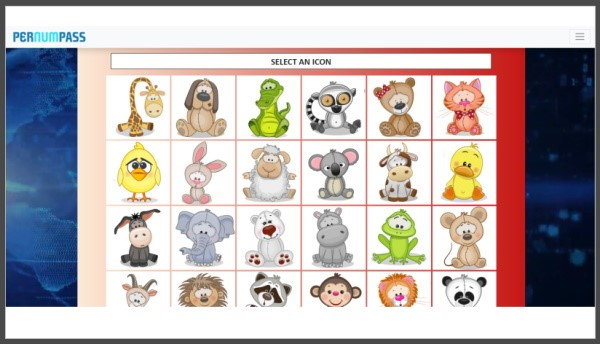
However, you are not obligated to choose all 3 from these animals in the first group. You can choose one from here, and then the other 2 from other groups of icons, for example flags, or however you want to do it. You can choose your Verificons however you want.
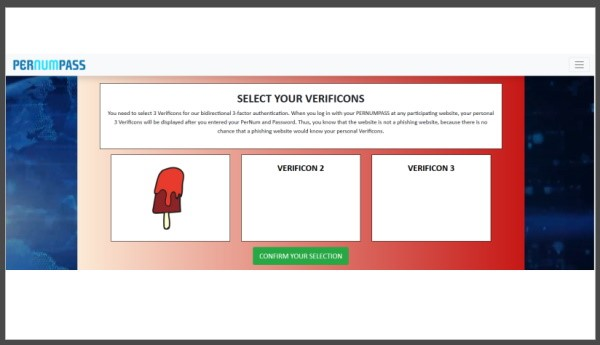
Here we have an example of the first icon chosen to be an ice cream. But, if you try to click on the “CONFIRM YOUR SELECTION” button, it will show you the following…
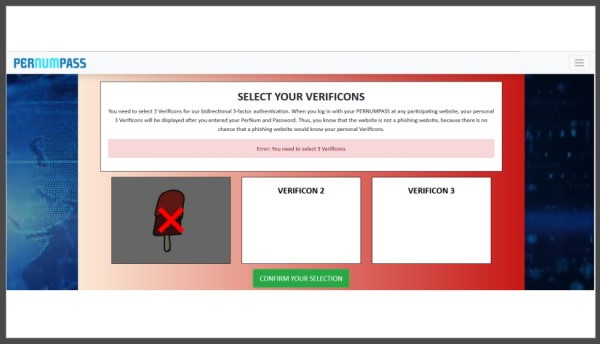
Error: You need to select 3 Verificons.
So, this means you cannot confirm anything until you have chosen all 3 Verificons.
If for some reason, you have changed your mind and you want to remove the ice cream, just mouse over it, and the red X will appear. Then simply click on the X and it will be deleted.
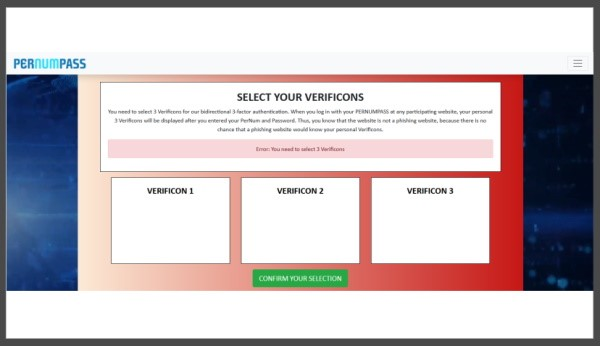
And below you can see an example with 3 Verificons selected.
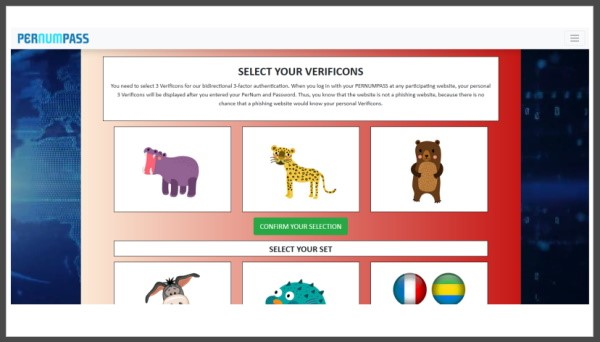
As you can see, all 3 are animals in this case, but be aware of the following: You might encounter the same animal doing different things in different Verificons. For example, the hippo is with an open mouth here, but there might be another Verificon where the hippo is with the mouth closed, or is running etc. The same goes for the other animals and images too.
So you need to remember very well which Verificons you are choosing, and preferably write it down somewhere, just like you have your Master PIN written and kept in a safe place, do the same with the info about your Verificons.
Step 5 is where you need to choose your membership type:
Individual (ordinary member having fun), Creative member (you want to monetize your artistic talents), Business (you are a business), Non-Profit (you are non-profit or charity, NGO).
Step 7 is the profile picture: This needs to be an actual picture of you. This picture will go on your PerNum Pass, and will be used for verification purposes, so it is mandatory. (see image below).

Pernum Pass Full Verification
Now as a member, there are more features being added here to give you further privacy and control, such as the addition of a username and avatar picture for social media use within our network (step 6 and 8). These are optional. Here, you can use practically anything you want, because it is up to you how you want to present yourself in the social media.
There are some exceptions, of course. Respect is the key to remember always, we all respect each other, and that is how we make it work across all our differences to find our common ground together. You cannot commit crimes or threaten to hurt people, cause violence, or spread hate. You cannot be overly graphic, or copy other people’s names or other company names. Remember there are general audiences viewing content ages 14 and older, violators will have their username or profile changed to a default by Admin and you would need to upload something different within the terms. Be yourself, be creative, and be respectful at the same time.
9 is your name and address.
Step 10 is where you choose your privacy level, for example, here you choose what other people you invite, will be able to see about you in our network.
Step 11 is proof of Identity and this is your ID/Passport/Driver’s License, etc.
And step 12 is your Proof of Address. This should be an official bill, like a utility bill, or something that shows officially your physical address of residence. And even if you have nothing else, you can have your name, address, and the date written on a piece of paper and get it notarized.
So those are the 12 steps for the Basic verification. Once you complete this, then you can go to SafeIdent.com to be fully verified. Remember that the information you provide at SafeIdent and here in these 12 steps for your PerNum Pass, must be the same, 100% matching. So double check what you do before you begin the process at SafeIdent so that you know it is all correct and accurate for the fastest/best results.




1 Comment
This is great. Thank you.