
Pernum Email
September 8, 2024
Pernum Chat
September 10, 2024
This is how Your Pernum Multi Wallet Dashboard looks like
Why separate your PerNum multi wallet into sections (YEM WALLET, TOKEN WALLET, FIAT WALLET, ASSET WALLET)?
It makes everything functional, easier to navigate and can be seen at a glance. As well as it keeps the functions easier to understand for each type of currency, token, and asset you may have in your wallet, for example the differences between currencies like YEM and tokens like TEC.

This is how Your YEM Wallet Dashboard looks like
- YEM WALLET:
YEM being a digital currency, has its own wallet.
As you see in the image, all your variations are displayed. Along with YEM, they are:
FYEM = Free YEM;
POS = Proof of Stake;
BIDS = YEMBids (YEM that’s deposited in your YEMBids wallet for auctions).
Under these variations, your YEM WALLET VALUE = your totals of your all your various YEM WALLET VALUES.
Finally, under your YEM WALLET VALUE, is the value of your total YEM in USD on the Left; on the Right, your chosen tax country currency (as mentioned, the example on this image shows USD as the chosen tax country currency).
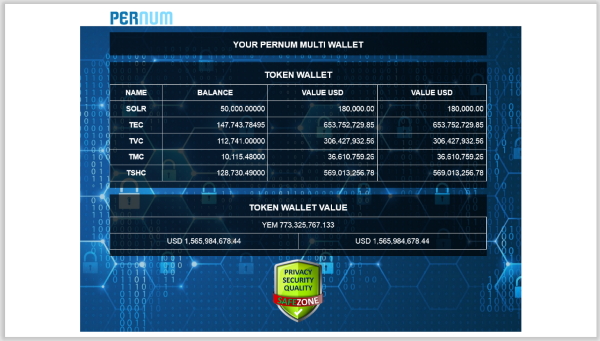
This is how Your Token Wallet Dashbord Looks Like
TOKEN WALLET:
All tokens shown here are NOT CURRENCY, they are tokens. Tokens have a special function, such as for smart contracts or for specific products.
In the image, you see:
SOLR = Solario tokens, which are vouchers for 100 KWH of green energy, or discount coupons on equipment produced through the Solario project
TEC = Twnkl Estate Coin, which are tokens for buying real estate Fractional Ownership Rights (FOR) through smart contracts at TwnklEstate
TVC = Twnkl Vacation Coin, which are tokens for buying vacation packages through smart contracts at the International Vacation Club
TMC = Twnkl Mobility Coin, which are tokens for buying vehicles through smart contracts at TwnklCars
TSHC = Twnkl Shopping Coin, which are tokens for buying shopping products through smart contracts at TwnklShop
As with your YEM wallet, displayed at the bottom is your total Token Wallet Value, and under that, your Token wallet value in USD and your chosen tax country currency.

This is how Your Fiat Wallet Bashboard Looks Like
FIAT WALLET:
As with the other individual wallets and their particular components explained above, you will see things in this particular wallet that relate to fiat currency.
We have a couple of exciting things to show you here, such as EURY and USDY. EURY and USDY are stable coins.
EURY stands for EUR on our YEMChain blockchain, and USDY stands for USD on our YEMChain blockchain.
Both EURY and USDY have the exact same value as their respective EUR and USD; they are stable coins, 1 EURY = 1 EUR and 1 USDY = 1 USD.
All transactions of these stable coins (EURY/USDY) that happen from your Fiat wallet will be listed on the YEMChain blockchain. This gives you privacy, security, and transparency with your transactions.

This is how Your Asset Wallet Looks Like
ASSET WALLET
These others are asset tokens that are not available just yet, but they are coming!
TSC = Twnkl Silver Coin for silver
TCC = Twnkl Copper Coin for copper
TLC = Twnkl Lithium Coin for lithium
TPC = Twnkl Platinum Coin for platinum
TOC = Twnkl Oil Coin for oil Again, at the bottom you see your total Asset wallet balance, as well, your balance in USD and your tax country currency.
You can access your assets anytime with just power and an internet connection, that’s the advantage of digital assets, they are wherever you are. You just need to Fully Verify Your Pernum Pass for any Financial Transaction.
Further Options of Pernum Wallet
You can see the other options Like; Deposit, Withdraw, Internal Transfer and Upgrade. These options currently not available and being worked on. As soon as they are available so you can see these options.



1 Comment
Valuable information.